You are using the Forest School Wireless setup platform. This platform will onboard personal devices of Forest School pupils and staff and wireless devices that belong to the school to the internal wireless network. The platform does not allow you to use school resources without secure credentials.
Choose the appropriate BYOD (Bring Your Own Device) or SECURE wireless option below:
Instructions for Prep school pupils.
Instructions for Senior school pupils.
Instructions for Staff personal devices.
Instructions for school owned iPhones, iPads and Android devices.